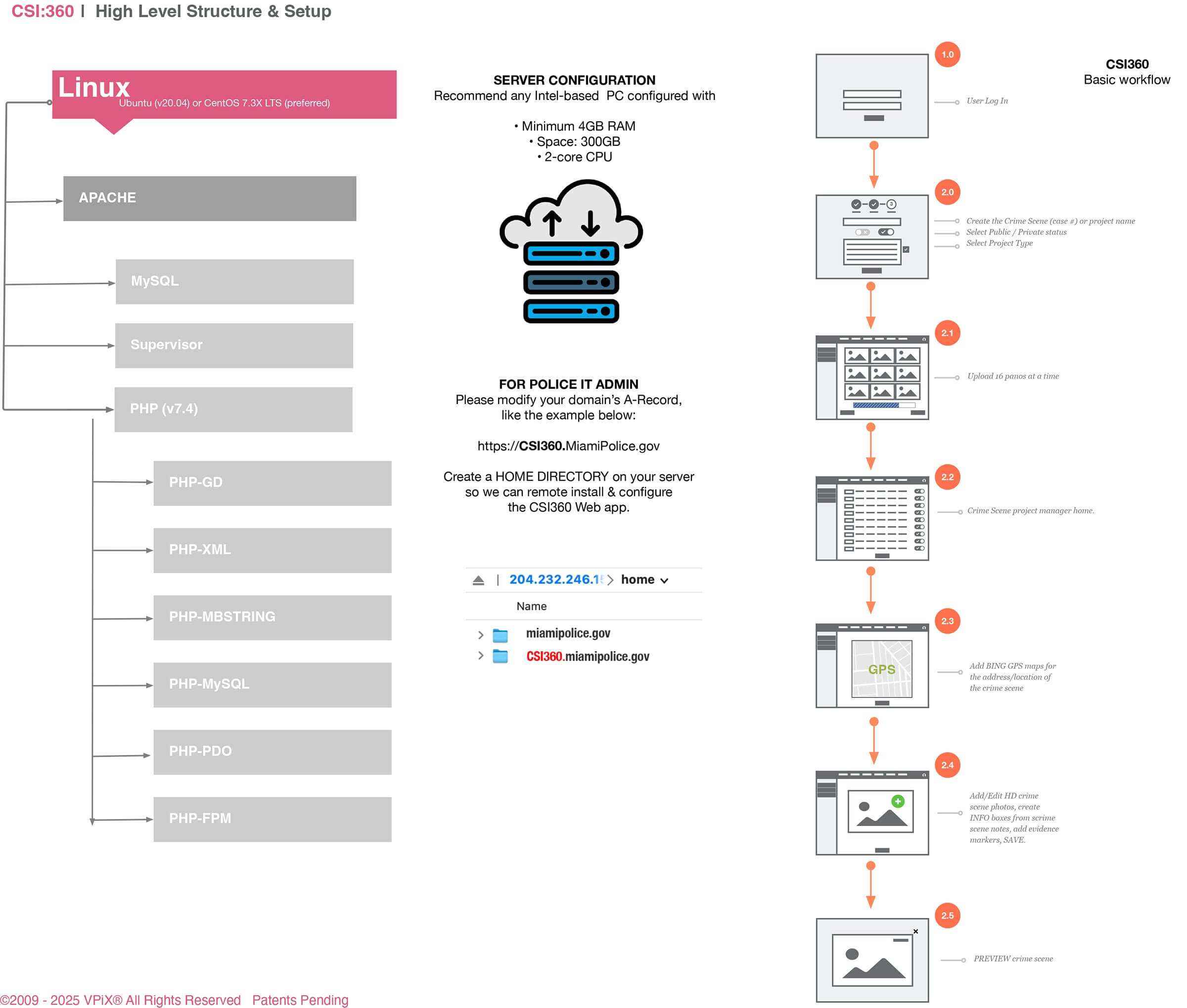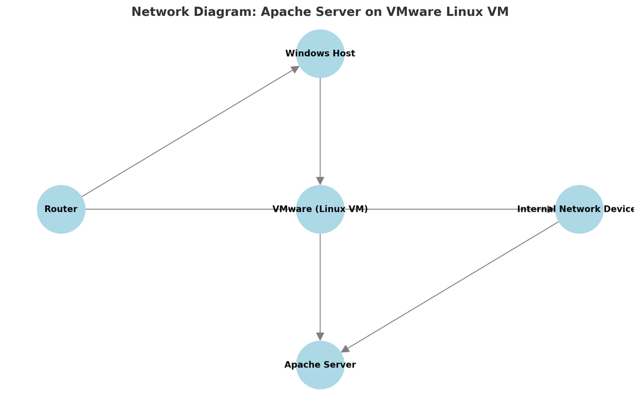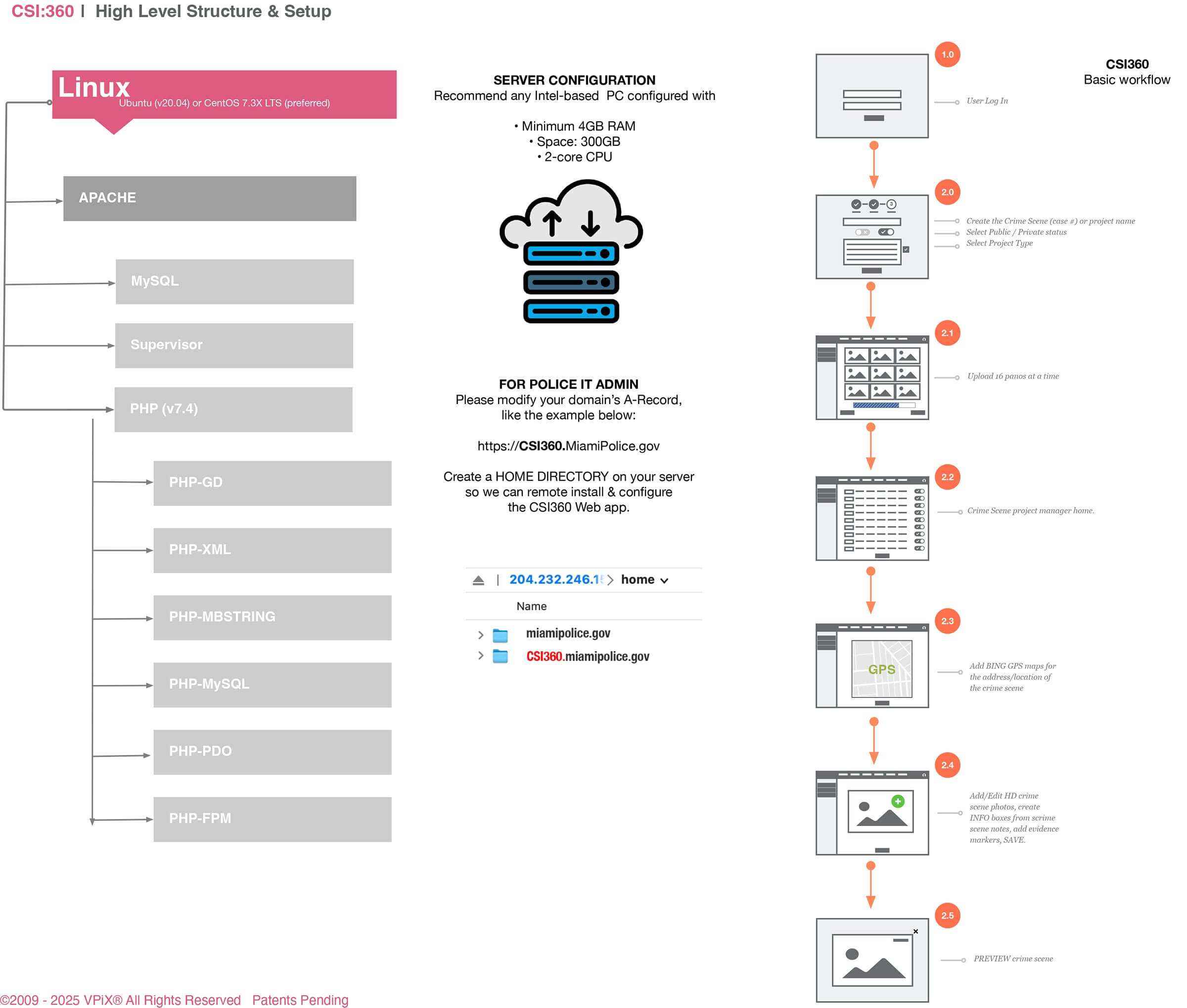Typical Windows host server with VMWare (Linux Virtual Machine) + standard LAMP Stack
Option 1: Remote Installation by CSI360 Team
- Preparation by IT Technician:
- Install VMware on your Windows server.
- Set up a CentOS virtual machine with a standard LAMP stack (Linux, Apache, MySQL, PHP). some text
- We prefer CentOS v7.4. If you install Ubuntu, install v.20
- Create a dedicated home directory for the CSI360 Web app.
- Remote Access Setup:
- The IT technician configures a secure SSH/SFTP user with administrative permissions for installation tasks.
- Provide CSI360 (e.g., Faisal or Anup) with temporary, restricted credentials for access. These can be locked down to specific IPs and expire after installation.
- CSI360 Installation:
- CSI360 logs in remotely and runs the vInstall scripts, adding necessary dependencies like FFmpeg and ImageMagick.
- Configure the CSI360 Web app, including setting up the admin panel and user accounts.
- Testing and Handover:
- Perform system tests to ensure all components work.
- Revoke remote credentials after installation for added security.
Pros: Fast and efficient.
Cons: Many police IT policies may not allow external users to access their data centers remotely
Option 2: Supervised Installation by Police IT Team
- Initial Setup by IT Technician:
- Install VMware, CentOS, and the LAMP stack as in Option 1.
- Remote Supervision:
- Schedule a Zoom, MS Teams, or Join.me session with CSI360 and the IT technician.
- CSI360 provides download links for the Web app and vInstall scripts.
- During the session, CSI360 guides the IT technician through:
- Downloading and running the installation scripts.
- Configuring PHP libraries, FFmpeg, ImageMagick, etc.
- Setting up the admin panel and user accounts.
- Testing and Validation:
- CSI360 supervises the IT team while they test the system for functionality and security.
Pros: Compliant with strict IT security policies; CSI360 doesn’t need direct access.
Cons: May take longer, as IT technicians may require step-by-step guidance.
Recommended Approach (put this in a yellow rectangular box)
Option 2 (Supervised Installation by Police IT Team) is often the most secure and compliant method for sensitive environments like police data centers. It balances security requirements with CSI360’s ability to oversee the process, ensuring proper setup and functionality without direct access.
Option 3: Pre-Configured USB Drive Deployment
- Pre-Configuration by CSI360:
- CSI360 prepares a USB drive with:
- Pre-installed CentOS environment.
- LAMP stack and necessary libraries (e.g., FFmpeg, ImageMagick).
- Pre-configured CSI360 Web app.
- Include detailed step-by-step instructions for the IT technician.
- Deployment by Police IT Team:
- The IT technician plugs in the USB drive and uses it to:
- Mount the CentOS environment.
- Transfer files to their server.
- Follow instructions to complete the setup and configuration.
- Supervised Testing:
- Once the IT technician completes the setup, schedule a Zoom session for CSI360 to:
- Verify the installation.
- Assist with final configurations or troubleshooting.
Pros: No external access required; simplifies setup for non-technical IT teams.
Cons: Shipping delays and dependency on IT technicians to follow instructions correctly.
?